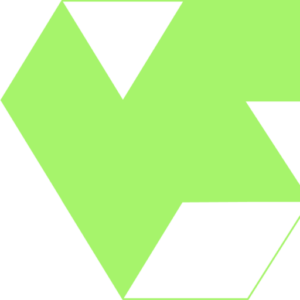Introduction
In the ever-evolving world of digital design, choosing the right wireframe tools can significantly impact the efficiency and success of your projects. With numerous options available, it can be challenging to determine which tool best suits your needs. This comprehensive guide will explore the top wireframe tools for 2024, including LavitFlow, and provide insights into their features, benefits, and how they can enhance your design workflow.
Table of Contents
- What Are Wireframe Tools?
- Why Are Wireframe Tools Essential?
- Top Wireframe Tools of 2024
- LavitFlow
- Free Wireframe Tools
- Best Wireframe Tools for UX
- Features to Look for in Wireframe Tools
- How to Choose the Right Wireframe Tool
- Tips for Using Wireframe Tools Effectively
- Conclusion
What Are Wireframe Tools?
Wireframe tools are digital tools used by designers to create a skeletal framework of a website or application. They help in visualizing the layout, structure, and functionality of a design without getting bogged down in the details of color schemes, fonts, or other aesthetic elements. This step is crucial for planning the user experience (UX) and ensuring that all stakeholders are aligned on the project’s direction.
Why Are Wireframe Tools Essential?
Wireframe tools are essential because they:
- Facilitate Communication: They provide a clear visual representation of the design, making it easier for designers, developers, and clients to communicate and collaborate effectively.
- Save Time and Resources: By identifying potential issues early in the design process, wireframes help avoid costly revisions later on.
- Enhance User Experience: They focus on the user journey and functionality, ensuring that the final product is intuitive and user-friendly.
Top Wireframe Tools of 2024
LavitFlow
LavitFlow stands out as one of the best wireframe tools in 2024. It combines user flow mapping and wireframing in a single platform, providing designers with a comprehensive toolkit for creating intuitive user experiences. Here’s why LavitFlow is a game-changer:
- Intuitive User Flow Creation: LavitFlow allows designers to map out detailed user journeys with ease. It includes over 100 custom-built graphics and interactive elements, making the design process straightforward and efficient (LavitFlow)
- Dynamic Wireframing: Designers can transform each step of their user flows into detailed wireframes, ensuring that every aspect of the design is meticulously planned and easy to visualize. This dynamic approach supports the creation of more interactive and engaging user interfaces (LavitFlow)
- Collaborative Features: LavitFlow excels in enabling real-time collaboration, allowing multiple team members to work on the same project simultaneously, regardless of their location. This feature is particularly beneficial in today’s remote work environment, fostering seamless teamwork and efficient project completion
- Web-Based Accessibility: Being a web-based tool, LavitFlow requires no downloads or installations, offering hassle-free access from any browser. This ensures that the platform is always up-to-date and available, enhancing its usability for remote and distributed teams
- Innovative Prototyping: LavitFlow supports the creation of interactive prototypes that mimic real user interactions. These prototypes are crucial for validating design concepts and conducting user testing, helping designers refine their projects before development

Free Wireframe Tools
Free wireframe tools provide an excellent starting point for beginners and budget-conscious designers. Here are some top free wireframe tools available in 2024:
- Wireframe.cc: Known for its simplicity and minimalist interface, Wireframe.cc allows users to create wireframes quickly and easily. It is ideal for sketching out rough ideas and getting feedback early in the design process.Try Wireframe.cc.
- MockFlow: MockFlow offers a comprehensive suite of tools for wireframing and prototyping. It includes a library of templates and components, making it easy to create detailed wireframes for various types of projects.Explore MockFlow.
- Figma: Figma is a popular design tool that also supports wireframing. Its collaborative features make it a favorite among teams, allowing multiple users to work on a project simultaneously.Check out Figma.
- Adobe XD: Adobe XD offers robust wireframing capabilities along with prototyping and design tools. Its integration with other Adobe products makes it a versatile option for designers who are already part of the Adobe ecosystem.Learn more about Adobe XD.

Best Wireframe Tools for UX
When it comes to UX design, certain wireframe tools stand out for their ability to create user-friendly and intuitive designs. Here are the top UX wireframe tools of 2024:
- Sketch: Sketch is a vector-based design tool that is widely used for UX and UI design. It offers powerful wireframing capabilities and a wide range of plugins to enhance its functionality.
- Balsamiq: Balsamiq is known for its user-friendly interface and focus on low-fidelity wireframing. It helps designers quickly sketch out ideas and iterate on them based on user feedback.
- Axure RP: Axure RP is a comprehensive tool for wireframing, prototyping, and documentation. It is particularly useful for complex projects that require detailed interactions and advanced functionality.
Features to Look for in Wireframe Tools
When choosing a wireframe tool, consider the following features:
- Ease of Use: The tool should have an intuitive interface that allows you to create wireframes quickly and efficiently.
- Collaboration: Look for tools that support real-time collaboration, enabling team members to work together seamlessly.
- Prototyping: Advanced prototyping features can help you create interactive mockups and test user interactions.
- Templates and Components: A robust library of templates and components can save time and help you create consistent designs.
- Integration: Consider tools that integrate with other design and development tools you use, such as project management software and version control systems.
How to Choose the Right Wireframe Tool
Selecting the right wireframe tool depends on your specific needs and preferences. Here are some tips to help you make the right choice:
- Identify Your Requirements: Determine what features are essential for your projects, such as collaboration, prototyping, or integration with other tools.
- Try Before You Buy: Take advantage of free trials or free versions of wireframe tools to test their features and usability.
- Consider Your Team: If you work with a team, choose a tool that supports collaboration and allows multiple users to work on the same project.
- Budget: Consider your budget and look for tools that offer the best value for money. Free wireframe tools can be a great option for smaller projects or teams with limited resources.
Tips for Using Wireframe Tools Effectively
To get the most out of your wireframe tools, follow these best practices:
- Start with Low-Fidelity Wireframes: Begin with simple wireframes to map out the basic structure and layout of your design. This allows you to focus on functionality without getting bogged down in details.
- Iterate Quickly: Use feedback from stakeholders and users to refine your wireframes. Iterate quickly to identify and address potential issues early in the design process.
- Use Templates and Components: Take advantage of pre-built templates and components to speed up the design process and ensure consistency.
- Collaborate with Your Team: Involve team members in the wireframing process to get diverse perspectives and improve the quality of your designs.
- Test Your Prototypes: Use interactive prototypes to test user interactions and gather feedback. This helps you validate your design concepts and make data-driven decisions.
Choosing the right wireframe tool can significantly impact the success of your design projects. Whether you’re a beginner or an experienced designer, there are wireframe tools available to suit your needs and budget. LavitFlow stands out as a top choice for 2024, offering a comprehensive suite of features that streamline the design process and enhance collaboration. By following the tips and best practices outlined in this guide, you can make informed decisions and create intuitive, user-friendly designs.