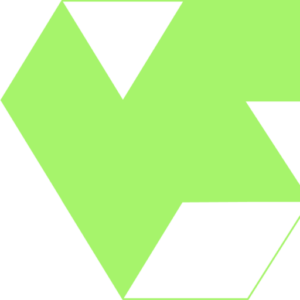The Ultimate Guide to Low-Fidelity Wireframes: Enhancing UX Design
In the dynamic field of user experience (UX) design, low-fidelity wireframes play a pivotal role. These wireframes are essential tools used to conceptualize layouts, structures, and basic visual hierarchies without diving into the nitty-gritty details. By prioritizing functionality over aesthetics, low-fidelity wireframes enable designers to focus on core concepts that drive effective design decisions. This comprehensive guide delves into the advantages, creation process, and best practices for low-fidelity wireframes, providing a solid foundation for enhancing your UX design workflow.
What Are Low-Fidelity Wireframes?
Low-fidelity wireframes are basic, simplified sketches of a webpage or an app’s interface. Unlike high-fidelity wireframes, which include detailed designs and realistic content, low-fidelity versions use simple shapes and placeholder text. These wireframes often resemble hand-drawn sketches and are typically created using markers, pencils, or dedicated software like Balsamiq or Sketch. The primary goal is to provide a rough representation of a layout, enabling designers to quickly iterate and gather feedback without the constraints of detailed design and branding elements.
Benefits of Low-Fidelity Wireframes
1. Speed and Efficiency: Low-fidelity wireframes can be produced rapidly, which is particularly useful during the early stages of design. This efficiency allows for quick ideation and iteration, ensuring that multiple concepts can be explored before committing to a final design.
2. Enhanced Focus on Structure: By stripping down the design to its bare elements, low-fidelity wireframes help designers concentrate on the core structure and functionality. This focus prevents distractions caused by visual details, ensuring that the design’s skeleton is solid before moving forward.
3. Cost-Effective Feedback Loop: Engaging stakeholders and users early with low-fidelity wireframes can result in valuable feedback without requiring significant time or financial investments. This feedback loop helps identify potential issues and refine concepts before the high-fidelity stage, saving resources in the long term.
4. Encourages Collaboration: The simplistic nature of low-fidelity wireframes invites collaboration. Team members, including non-designers, can easily understand and contribute to the discussion, fostering a more inclusive design process.

How to Create Low-Fidelity Wireframes
Creating effective low-fidelity wireframes involves several key steps:
1. Understanding User Needs: Begin by gathering insights about the target audience and their requirements. Conduct user research to understand pain points, goals, and behaviors. This understanding will guide your wireframing process and ensure that the designs are user-centric.
2. Defining Key Functionalities: Identify the primary features and functionalities that the wireframe needs to address. Focus on the essential elements that will drive the user experience without getting bogged down by secondary details.
3. Sketching Layouts: Start with simple sketches on paper or whiteboards. Use basic shapes like rectangles, circles, and lines to represent different components such as headers, buttons, navigation menus, and content areas. The goal is to explore various layout options quickly.
4. Using Wireframing Tools: While hand-drawn sketches are valuable for initial brainstorming, digital tools like Balsamiq, Sketch, or Adobe XD can help refine your wireframes. These tools provide drag-and-drop elements tailored for low-fidelity wireframing, allowing you to create cleaner layouts.
5. Iterating and Testing: Share your wireframes with team members and stakeholders for feedback. Iterate based on input and test different variations to identify the most effective design. Remember, the goal is to validate the layout and functionality, not the aesthetics.

Best Practices for Low-Fidelity Wireframes
1. Keep It Simple: Avoid adding unnecessary details or embellishments. Stick to basic shapes and placeholders to maintain focus on structure and functionality.
2. Be Consistent: Consistency in your wireframes helps communicate design intentions clearly. Use standardized symbols and labels, especially for recurring elements like buttons and navigation.
3. Annotate When Necessary: While low-fidelity wireframes are meant to be simplistic, adding brief annotations can clarify intentions for specific elements or interactions. This can be particularly helpful when sharing wireframes with stakeholders who may not be familiar with design concepts.
4. Prioritize Hierarchy: Ensure that your wireframes reflect the intended visual hierarchy. Use size, placement, and spacing to establish a clear hierarchy, helping users navigate and understand the interface intuitively.
5. Focus on Accessibility: Consider accessibility from the beginning by incorporating elements that support usability for all users, including those with disabilities. This can include labeling buttons clearly or ensuring that navigational elements are easily distinguishable.
Low-fidelity wireframes are invaluable tools in the UX design process, providing a quick and efficient way to prototype and iterate on ideas. By focusing on structure and functionality over aesthetics, these wireframes enable designers to refine user experiences effectively. Whether you’re a seasoned designer or new to the field, mastering the creation and application of low-fidelity wireframes will undoubtedly enhance your design workflow and lead to more user-centric outcomes. Remember, the path to an outstanding design often begins with simple sketches, evolving through collaboration and iteration.